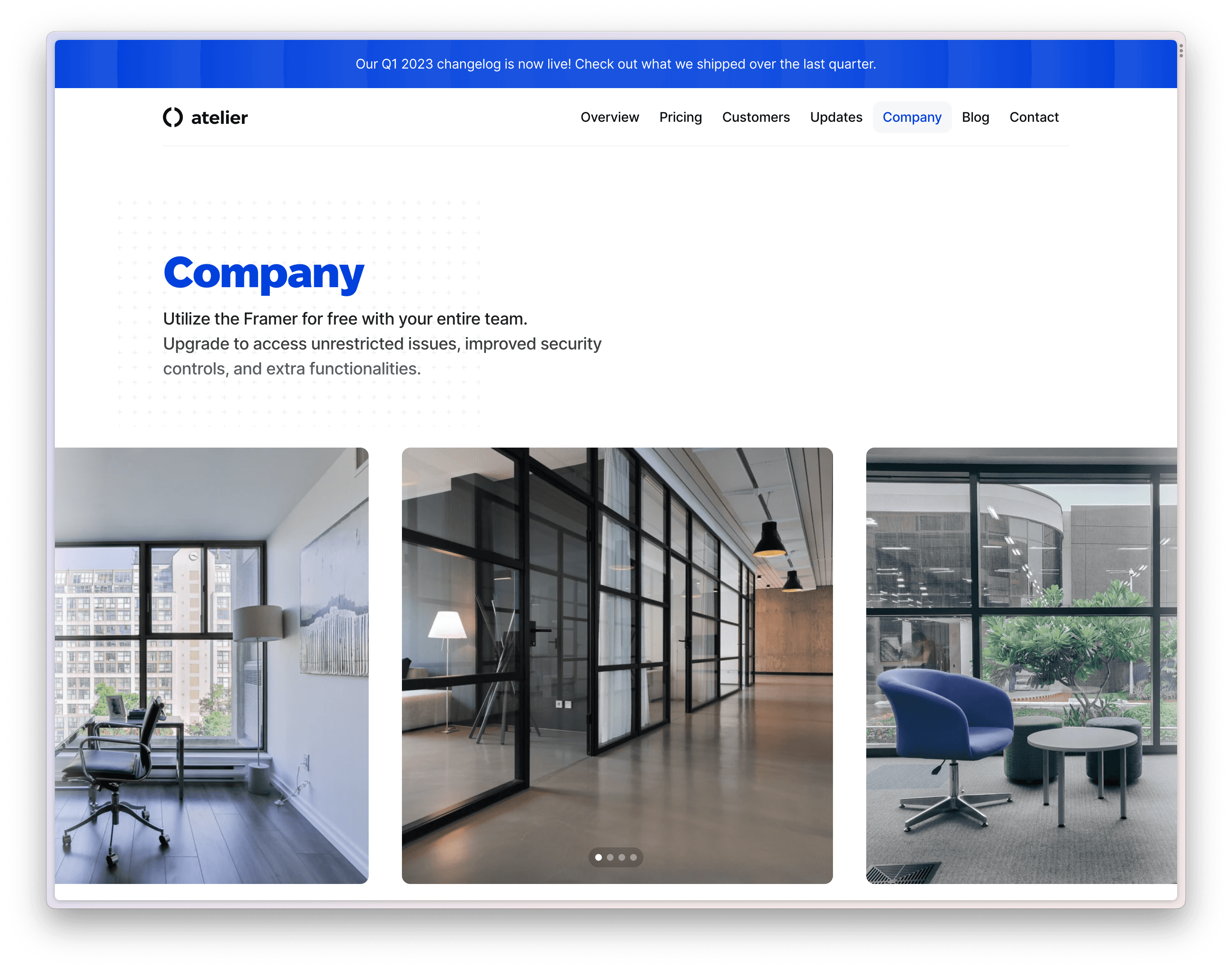This release introduces a fresh Input Component that simplifies the process of capturing email signups on your websites. You can locate it in the Insert Panel, under the Forms section. Simply drag and drop it onto your page, connect it to your preferred service, and you're all set. The component supports Loops.so, MailChimp, FormSpark, and GetWaitlist.
Upon successful submission, you have the option to either redirect to a new page or open a customized overlay. This provides you with greater control over the design and messaging of the success state. Additionally, the component offers extensive customization options and supports various common input layout patterns. To get started, you can watch the video above or remix our demo.
Key features
Supports Loops, MailChimp, FormSpark, and GetWaitlist integration.
Choose to redirect to any page or open an overlay upon successful submission.
Customize layout, styles, and all interactive states.
Personalize the fonts for both the input field and button.
Enhanced error states and improved handling of successful submissions.