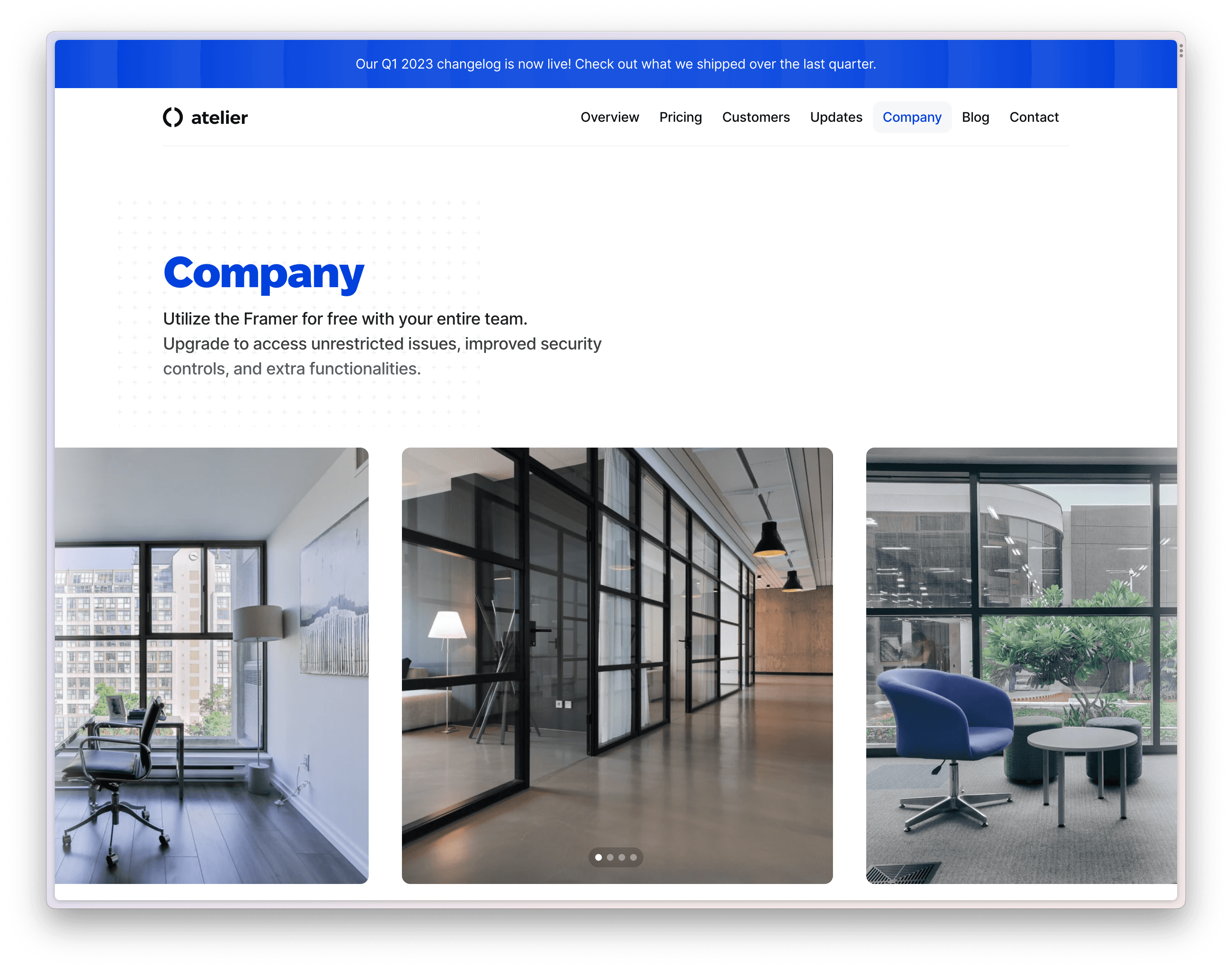New updates and improvements to atelier.
May 24, 2023
This release introduces a variety of new performance enhancements, spanning from quicker project loading times to smoother Canvas panning and faster loading of published websites. These improvements empower Framer to handle even the largest sites more effectively. Please find a comprehensive list of changes below.
Canvas
Loading and opening large projects is now up to 2X faster.
Opening a page now only loads the components it contains.
The browser's main thread is no longer blocked during load.
Switching between pages in large projects is now faster.
The Canvas can be edited much more swiftly upon opening.
Canvas panning is significantly smoother in large projects.
Larger projects consume significantly less memory when open.
Sites
Components now benefit from optimized images, similar to pages, which enhances Largest Contentful Paint (LCP).
React 18's concurrent hydration has been enabled, resulting in improved Total Blocking Time (TBT) by up to 50%.
The Ticker component now offers smoother animations via Web Animation API (WAAPI).
font-display: swap has been enabled for most fonts, leading to better LCP.
All values utilizing hardware acceleration now animate via WAAPI.
All layout animations in Framer now initiate faster.
May 17, 2023
This release introduces a fresh Input Component that simplifies the process of capturing email signups on your websites. You can locate it in the Insert Panel, under the Forms section. Simply drag and drop it onto your page, connect it to your preferred service, and you're all set. The component supports Loops.so, MailChimp, FormSpark, and GetWaitlist.
Upon successful submission, you have the option to either redirect to a new page or open a customized overlay. This provides you with greater control over the design and messaging of the success state. Additionally, the component offers extensive customization options and supports various common input layout patterns. To get started, you can watch the video above or remix our demo.
Key features
Supports Loops, MailChimp, FormSpark, and GetWaitlist integration.
Choose to redirect to any page or open an overlay upon successful submission.
Customize layout, styles, and all interactive states.
Personalize the fonts for both the input field and button.
Enhanced error states and improved handling of successful submissions.